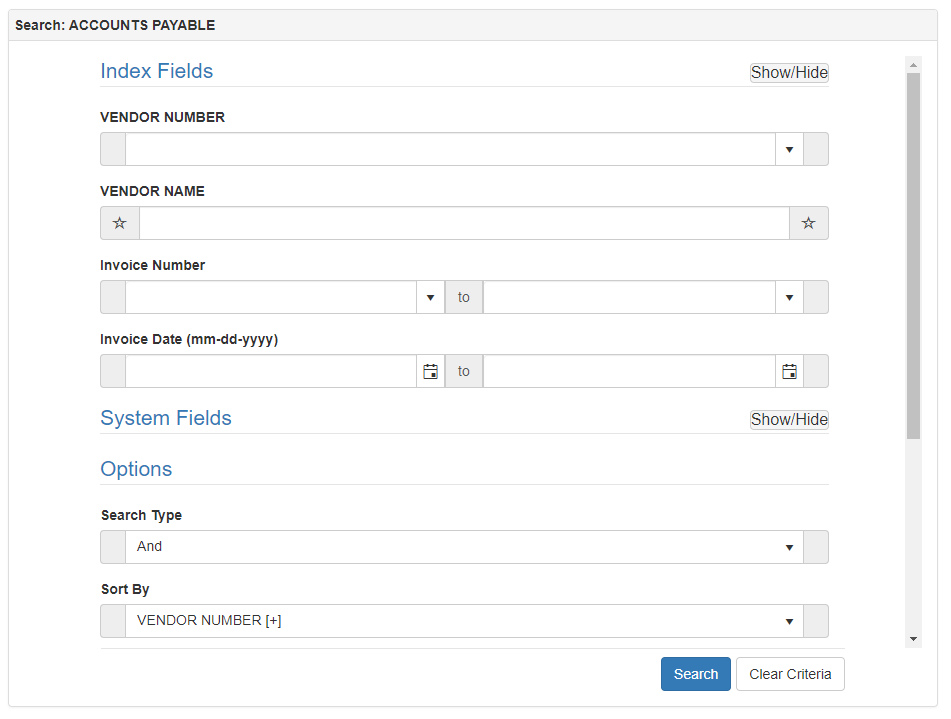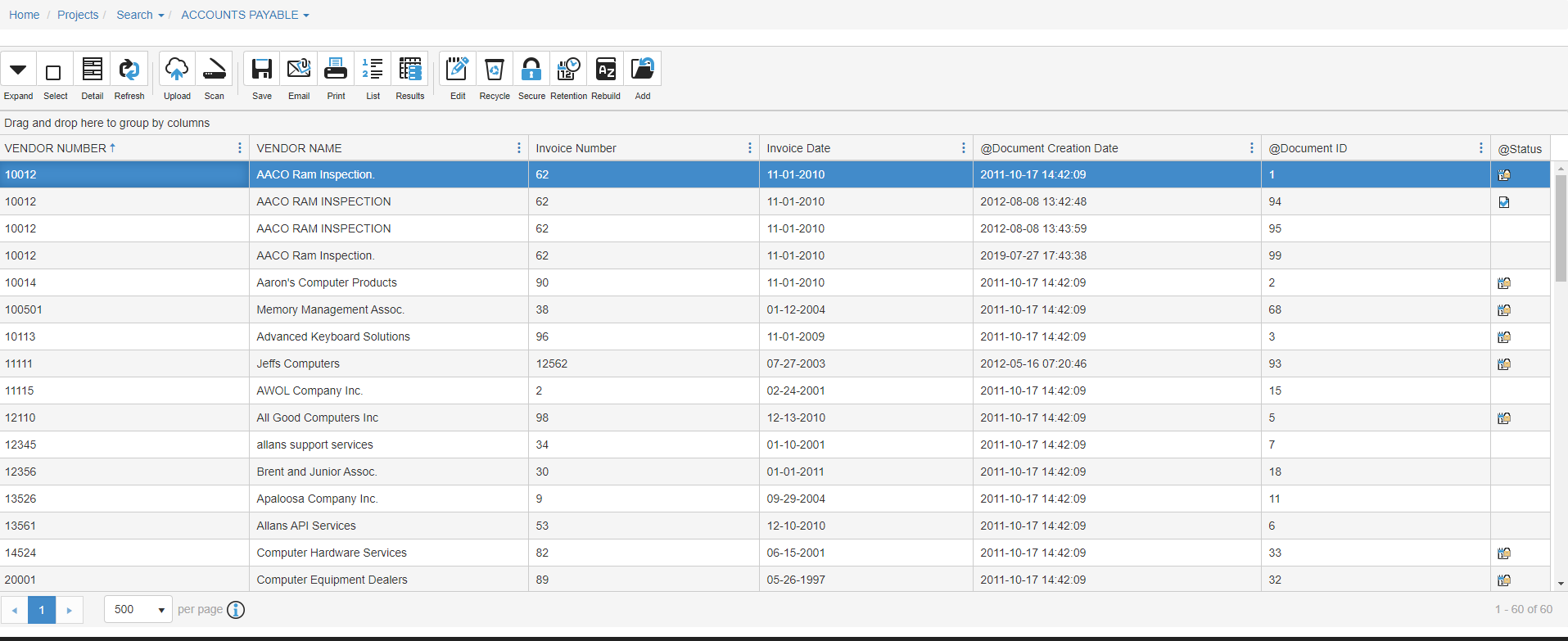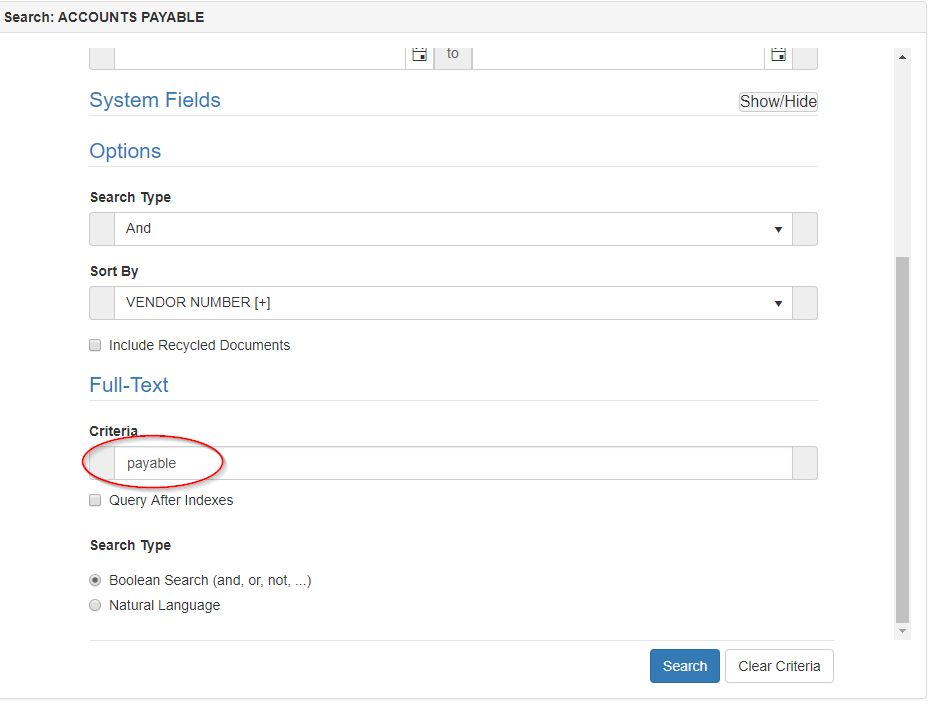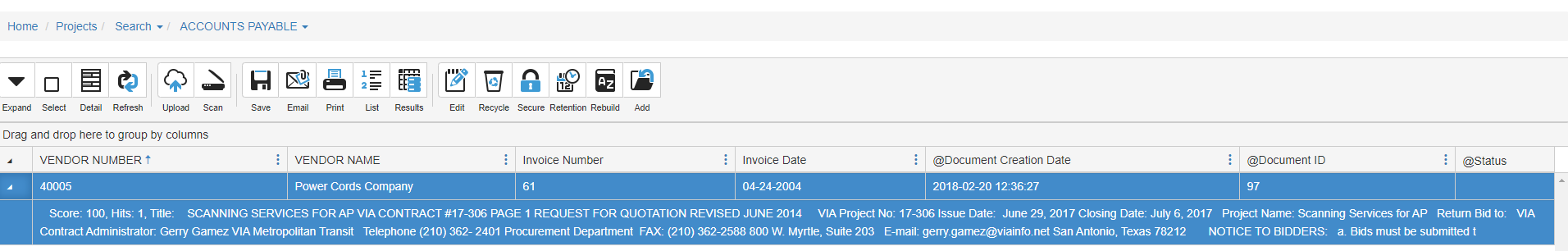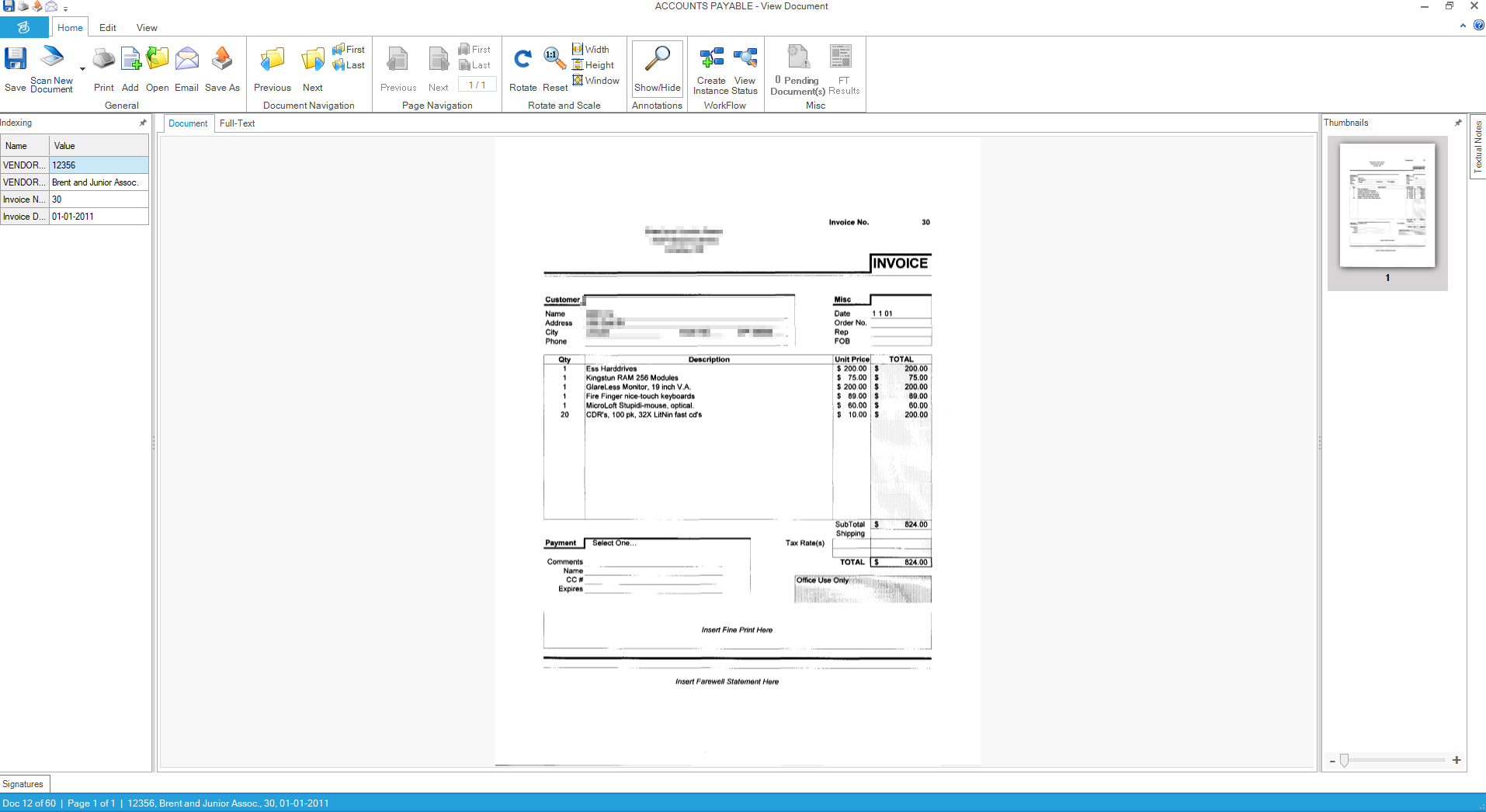ImageSilo®
ImageSilo® is a secure, cloud-based enterprise level document management system. It is HIPAA, FINRA and SEC compliant. ImageSilo® makes it possible to access any document from any location at any time through the use of a standard web browser – without any software costs. ImageSilo® stores all of your corporate information a highly reliable Storage Area Network, utilizing fiber-channel RAID 5 storage arrays. This guarantees you safe and speedy access to your records at any time. ImageSilo® can also maintain your image-based data in an industry standard single-page Group IV TIFF format.
ImageSilo® Quick User Guide
- Log into ImageSilo – https://login.imagesilo.com/Home/Login
- Select the desired project and hover over it with the mouse cursor, next select the magnifying glass icon.

- Type in a value to search for in the desired index field, or leave it blank to search the entire project.

- The results will then be displayed. Simply double-click on the desired document.

- Perform a Full-Text search by scrolling to the bottom of the search screen and input the text to search for under “Criteria”.

- The results show how many times the word being searched for is shown in the document.

- In order to print the document displayed, select the “Print” button at the top as shown in the image below.

Please note that the document viewer being shown in the image above is utilizing the ImageSilo Viewer version 85.3. If you would like to use this viewer, please contact your local administrator to request it to be installed.